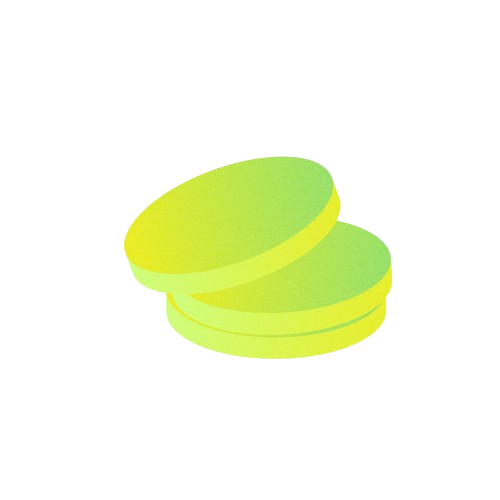FAQ
How Do I Sell FC 24 Coins?
To sell your Coins we need to log into your FC 24 account and transfer Coins. Please ensure you account information is 100% accurate to guarantee smooth transaction.
What Are the Requirements for Selling Coins?
To sell Coins, the following requirements must be met:
- We require your EA account email, password, and six Backup codes to log into your account.
- Access to the Transfer Market on your FUT platform is required to complete the Coins transactions.
- Please DON'T log into your FUT account on any platform during a transaction.
- We will return your account safely after a transaction is completed.
- A minimum of 100,000 Coins is needed for a transaction.
- We will calculate the exact amount of Coins transfered from your account at checkout. Note that the final payment may differ from the first estimate.
How Do I Get Access to the Transfer Market?
If you don’t have automatic access to the Transfer Market in the Web or Companion app, you’ll need to earn access in-game.
How long it takes to unlock the Transfer Market is based on a few different factors.
- Your account history and if it’s in good standing by following the EAS FC rules.
- How many different Ultimate Team accounts you’re using on the same device.
- How many active days of Ultimate Team you’ve played.
- An active day is when you’ve played three full matches in Ultimate Team and logged into the Web or Companion App within a calendar day, following UTC timezones, per Ultimate Team account.
Playing more than three matches per day won’t increase your chances of unlocking the Transfer Market.
Below are some examples of how many active days of playing it takes to get access to the Transfer Market.
- For an Ultimate Team account that’s in good standing, and is the only account that’s been created on or logged into from a device, playing two active days would normally earn you access.
- For an Ultimate Team account in good standing that’s not the only Ultimate Team account that’s been created on or logged into from a device, it would take at least four active days to earn access. Depending on the number of Ultimate Team accounts used on a device, it could take longer.
- If you share your device with siblings or friends who also play Ultimate Team, it may take more time to gain access on each Ultimate Team account.
How Do I Get EA/Origin Backup Codes?
To get your EA/Origin Backup codes, follow these steps:
1. Go to https://myaccount.ea.com/cp-ui/security/index
2. Click "Security". Ensure your Login Verification status is turned on.
3. Click "View" to display your codes
4. Copy all 6 Backup codes. If you have already used some of them, you can also click "Create New Codes" to generate new ones.
When Can I Log Back Into My Account?
Check the status of a transaction on the "My Transactions" page. If the status is "Transaction Completed" or "Available", you can log back into your account.
Why Do I Have Some Coins Left After a Transaction?
Some Coins might be left in your account after a transaction due to changes in the market prices. Your payment is calculated based on the actual amount of Coins transferred.
Why Can't I Access My Account for Several Days?
Coins transactions are processed before your payment is completed. Generally, there should be no restrictions to accessing your account during this period. We ensure that both Coin transactions and your payment are completed promptly.
How Do I Get Paid After Selling FC 24 Coins?
To receive payment after selling FC 24 Coins, follow these steps:
To sell your Coins we need to log into your FC 24 account and transfer Coins. Please ensure you account information is 100% accurate to guarantee smooth transaction.
What Are the Requirements for Selling Coins?
To sell Coins, the following requirements must be met:
- We require your EA account email, password, and six Backup codes to log into your account.
- Access to the Transfer Market on your FUT platform is required to complete the Coins transactions.
- Please DON'T log into your FUT account on any platform during a transaction.
- We will return your account safely after a transaction is completed.
- A minimum of 100,000 Coins is needed for a transaction.
- We will calculate the exact amount of Coins transfered from your account at checkout. Note that the final payment may differ from the first estimate.
How Do I Get Access to the Transfer Market?
If you don’t have automatic access to the Transfer Market in the Web or Companion app, you’ll need to earn access in-game.
How long it takes to unlock the Transfer Market is based on a few different factors.
- Your account history and if it’s in good standing by following the EAS FC rules.
- How many different Ultimate Team accounts you’re using on the same device.
- How many active days of Ultimate Team you’ve played.
- An active day is when you’ve played three full matches in Ultimate Team and logged into the Web or Companion App within a calendar day, following UTC timezones, per Ultimate Team account.
Playing more than three matches per day won’t increase your chances of unlocking the Transfer Market.
Below are some examples of how many active days of playing it takes to get access to the Transfer Market.
- For an Ultimate Team account that’s in good standing, and is the only account that’s been created on or logged into from a device, playing two active days would normally earn you access.
- For an Ultimate Team account in good standing that’s not the only Ultimate Team account that’s been created on or logged into from a device, it would take at least four active days to earn access. Depending on the number of Ultimate Team accounts used on a device, it could take longer.
- If you share your device with siblings or friends who also play Ultimate Team, it may take more time to gain access on each Ultimate Team account.
How Do I Get EA/Origin Backup Codes?
To get your EA/Origin Backup codes, follow these steps:
1. Go to https://myaccount.ea.com/cp-ui/security/index
2. Click "Security". Ensure your Login Verification status is turned on.
3. Click "View" to display your codes
4. Copy all 6 Backup codes. If you have already used some of them, you can also click "Create New Codes" to generate new ones.
When Can I Log Back Into My Account?
Check the status of a transaction on the "My Transactions" page. If the status is "Transaction Completed" or "Available", you can log back into your account.
Why Do I Have Some Coins Left After a Transaction?
Some Coins might be left in your account after a transaction due to changes in the market prices. Your payment is calculated based on the actual amount of Coins transferred.
Why Can't I Access My Account for Several Days?
Coins transactions are processed before your payment is completed. Generally, there should be no restrictions to accessing your account during this period. We ensure that both Coin transactions and your payment are completed promptly.
How Do I Get Paid After Selling FC 24 Coins?
To receive payment after selling FC 24 Coins, follow these steps:
- After your Coins transaction is completed, we will contact you via the Discord details submitted in your selling request.
- Review the fees and select your preferred payment method.
- Your payment will be sent within 2-3 business days of receiving your payment request.
- If you have any questions about the process, please contact our Customer Support service before you make a payment. Note that we cannot assume responsibility for issues addressed after payment processing.